After you get Tiny10 or Tiny11 ISO downloaded, make a bootable drive and install the system with the given steps.
-
Step 1: Download and install a piece of USB bootable software like Rufus. Here we use Rufus.
-
Step 2: Plug a USB flash drive into your computer.
-
Step 3: Run Rufus, choose the downloaded Tiny10 ISO file, pick NTFS file system, and click the START button.
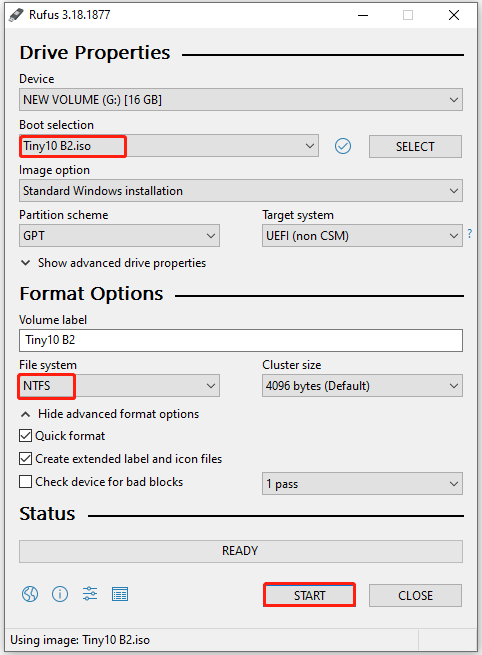
-
Step 4: After the process ends, the bootable USB drive is ready.
-
Step 5: Connect the bootable drive to the target computer.
-
Step 6: Enter the boot menu of that computer by holding a boot key like F12 during the restart process.
-
Step 7: Choose the connected USB drive and press Enter to continue.
-
Step 8: Then you will access Tiny10 or Tiny11’s installation window which is similar to Windows 10’s. Select a drive to install this lightweight Windows 10 and click Next.
-
Step 9: Follow the on-screen instructions to finish the Tiny10 or Tiny11 installation.